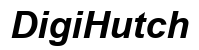Introduction
Experiencing a flickering screen on your smartphone can be both annoying and concerning. Whether it’s intermittent or constant, screen flickering can hinder your ability to use your device effectively. There can be several reasons behind this issue, from simple software glitches to more severe hardware problems. Understanding the root cause is essential in determining the best course of action to resolve it. This guide explores the common causes of screen flickering, DIY solutions to fix the problem, when to seek professional assistance, and how to prevent future issues.

Common Causes of Screen Flickering
Several factors may contribute to the flickering screen problem. Identifying the cause is the first step toward resolving it.
Software Glitches or Bugs
Software malfunctions are a frequent cause of screen flickering. Bugs within the operating system or installed applications can lead to temporary screen issues. Updates to the OS or apps sometimes introduce glitches that affect your phone’s display performance.
App Conflicts and Compatibility Issues
Third-party applications might conflict with each other or with the phone’s OS, resulting in screen flickering. Some apps may not be optimized for your device, especially if you have an older model, causing display problems.
Hardware Defects and Damage
Physical damage to your phone can cause screen flickering. Drops or spills may damage the internal components connected to the display. Wear and tear, as well as manufacturing defects, can also result in hardware malfunctions.
Battery Performance Problems
Battery issues can also lead to screen flickering. A degrading battery that can’t supply consistent power or fluctuates during heavy usage might cause the screen to flicker. This issue is more prominent in older devices.
DIY Solutions to Fix Screen Flickering
Some screen flickering problems can be resolved with simple at-home measures. Here are some DIY solutions you can try:
Rebooting Your Phone
Sometimes, a simple reboot can resolve temporary glitches. Restart your phone to clear the system memory and allow the OS to reload, which may fix the flickering.
- Press the power button and hold it until the restart option appears.
- Select ‘Restart’ and wait for your device to reboot.
Updating Software and Apps
Ensuring your phone’s software and apps are up to date can solve compatibility issues and bugs.
- Go to ‘Settings.
- Navigate to ‘System updates’ and check for any available updates.
- Similarly, visit the ‘Google Play Store’ or ‘App Store’ to update all your apps.
Safe Mode: Identifying Troubling Apps
Booting your device in Safe Mode can help identify if installed apps are causing the issue.
- Hold the power button until the power options appear.
- Long press the ‘Power off’ option until ‘Reboot to Safe Mode’ appears.
- Select ‘OK’ and observe if the screen flickering persists.
If the flickering stops in Safe Mode, an app is likely the culprit. Uninstall the most recently installed apps one by one until the issue resolves.
Factory Reset as a Last Resort
If all else fails, a factory reset can help by restoring your phone to its original state.
- Go to ‘Settings.
- Select ‘System’ and then ‘Reset options.
- Choose ‘Erase all data (factory reset)’ and follow the prompts.
Remember to back up your data before performing a factory reset, as it will erase all information on your device. If this doesn’t resolve the issue, it might be time to consider seeking professional assistance.

When to Seek Professional Help
Sometimes, the issue requires expert intervention. Knowing when to seek professional help can save time and prevent further damage.
Signs the Problem is Beyond DIY Fixes
If the screen flickering persists despite trying the above solutions, it may indicate severe hardware issues. Symptoms like a completely unresponsive screen or visible physical damage require professional assessment.
How to Find Reliable Repair Services
Look for authorized service centers or reputable third-party repair services. Check online reviews, official websites, and customer feedback to find reliable repair providers.
Estimated Costs and Warranty Information
Repair costs vary based on the issue and your phone model. Hardware repairs can range from $50 to $300. Check if your phone is under warranty; many manufacturers cover screen repairs for specific defects within the warranty period.

Preventing Future Flickering Issues
Preventing screen flickering involves regular maintenance and mindful usage of your device.
Best Practices for Maintaining Phone Health
- Use a protective case and screen protector to prevent physical damage.
- Avoid exposing your phone to extreme temperatures and moisture.
- Regularly clean your phone’s screen and ports to prevent dirt buildup.
Keeping Software and Hardware Up to Date
- Regularly update your operating system and apps.
- Monitor your phone’s performance and address issues promptly.
- Replace the battery when its efficiency starts declining.
Conclusion
A flickering phone screen can disrupt your routine, but understanding the causes and solutions can help. Try the suggested DIY fixes, and seek professional help if necessary. Preventative measures will keep your device in good working order and reduce the likelihood of future issues.
Frequently Asked Questions
What should I do first if my phone screen starts flickering?
Begin by rebooting your phone. This simple step often resolves minor glitches causing the flickering.
Can a flickering screen damage my phone further?
Yes, if the flickering is due to hardware issues, ignoring it may lead to more extensive damage over time.
Is screen flickering covered by warranty?
Screen flickering caused by manufacturing defects is often covered by the warranty. Check with your manufacturer for detailed terms.