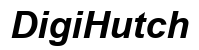Introduction
Switching to a new phone is often a thrilling experience filled with the anticipation of using enhanced features and better performance. However, that excitement can be short-lived if your SIM card isn’t compatible, as this may disrupt your ability to make calls, send texts, and access data. Understanding the underlying causes of SIM card issues in new phones is essential to finding efficient solutions. This article guides you through common causes, initial and advanced troubleshooting steps, and network-specific solutions. We’ll also explore when it’s appropriate to seek professional assistance to ensure minimal disruption to your communication needs.

Common Causes of SIM Card Issues
SIM card complications in a new phone can arise from several factors. Pinpointing these causes is the first step to implementing the correct solution, enabling you to retrieve your phone’s functionality quicker.
Incompatibility with Network Carriers
A significant issue that could prevent your SIM card from working in a new phone is network incompatibility. Devices may be designed to operate on specific networks and frequencies — such as GSM or CDMA — not universally supported by all carriers. This is particularly prevalent in phones bought overseas. Verifying carrier compatibility before acquiring a new phone can preemptively address this issue.
Incorrect SIM Card Size
Sizes of SIM cards vary, with options like standard, micro, and nano. A new phone might necessitate a different SIM card size, and a mismatch can result in connectivity failures. Ensuring your SIM card fits correctly is crucial, and involving adapters or seeking assistance from your carrier to obtain the correct size may be necessary for seamless functionality.
Locked Phones and Network Restrictions
Some phones are restricted to operate solely with the carrier’s network they are initially configured for. If your new phone is locked, it will not accept a SIM card from competing networks. Unlocking services are available from your carrier or third-party providers, which can liberate your phone to work with any network you prefer.
Initial Troubleshooting Steps
Once potential causes have been identified, beginning with initial troubleshooting can sometimes resolve SIM card issues efficiently.
Checking SIM Card for Physical Damage
First, examine your SIM card for any physical damage. Remove it from the phone carefully, inspecting for dirt, scratches, or other defects. If dirt is present, gently clean the surface with a soft, dry cloth. For damaged SIMs, contacting your carrier for a replacement is advised.
Properly Installing the SIM Card
Correct installation of the SIM card is imperative. Ensure it is positioned properly with the chip facing the phone’s internal connectors. Misalignment can result in connection issues. Reference your phone’s manual if you are uncertain about orientation.
Performing a Basic Reboot
Often, a simple device reboot can rectify connectivity errors. Power down your phone, wait a few moments, and turn it back on. This action can reset temporary glitches that interrupt the SIM card functionality.
Advanced Troubleshooting Techniques
If initial steps prove insufficient, delve into more advanced troubleshooting methods.
Resetting Network Settings
Resetting network settings can sometimes solve persistent connectivity issues. This step will clear previous Wi-Fi configurations and other network-related settings, so it’s crucial to back up requisite information prior. Access your phone’s settings to perform this reset.
Software and Firmware Updates
Compatibility issues sometimes arise from outdated software. Always ensure your phone’s operating system and firmware are current. Update checks are generally found in the settings menu of the phone; new updates might resolve ongoing SIM card problems.
Modifying APN Settings
The Access Point Name (APN) settings facilitate your phone’s data connectivity. Incorrect settings may interfere with your network connection. Contact your carrier to verify and update these settings if needed.
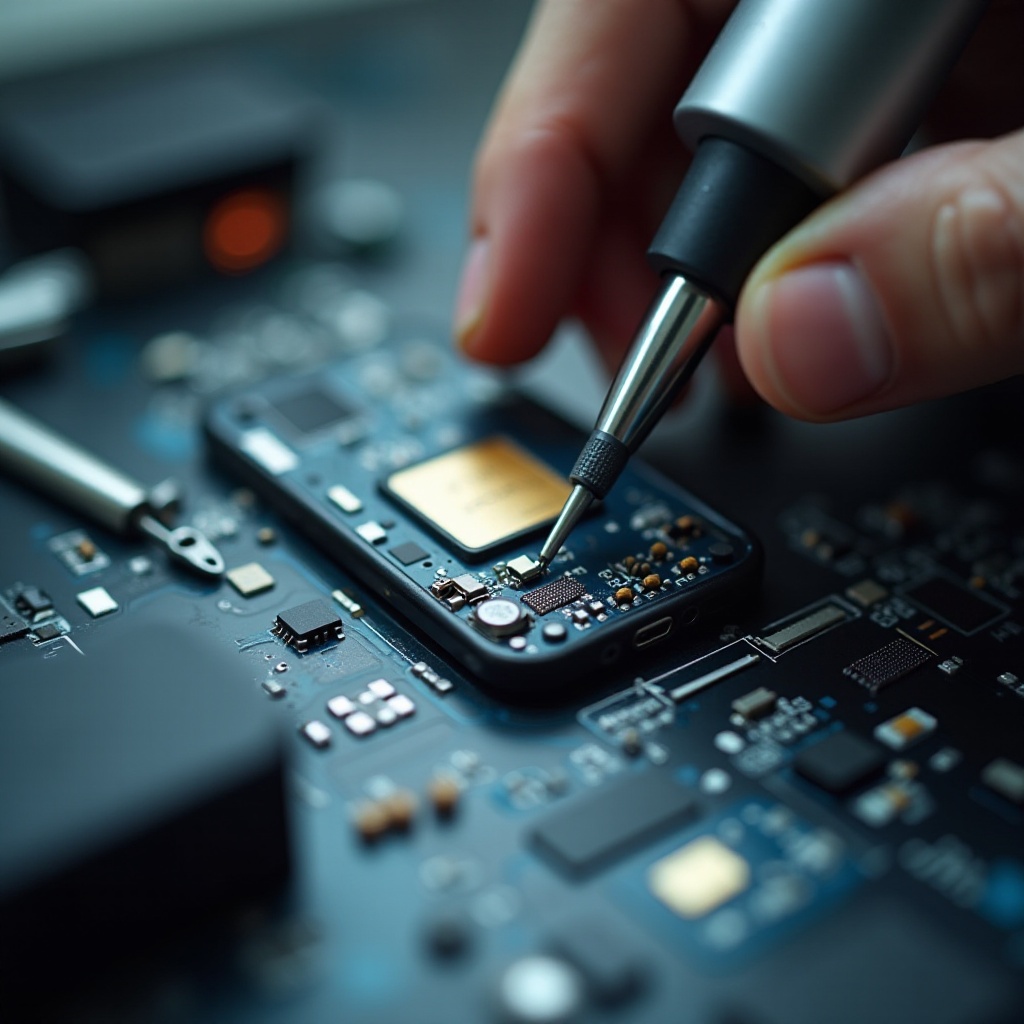
Network-Specific Solutions
Sometimes, troubleshooting might need to be tailored to your specific network carrier’s needs.
Contacting Your Carrier for Support
If general troubleshooting fails, involving your network carrier might uncover network outages or unique account hindrances affecting SIM card functionality. They can provide targeted solutions to rectify the issue.
Understanding Roaming and Local Network Settings
Exploration or travel can trigger connectivity issues due to roaming setting errors. Adjust your roaming settings based on locale-specific requirements to restore connectivity.
Using Carrier-Specific Tools for Activation
Certain carriers possess specialized tools or applications for additional troubleshooting and activation tasks. These resources may facilitate connection resets or introduce carrier-specific settings enhancements.
When to Seek Professional Help
If a solution proves elusive despite comprehensive troubleshooting, professional consultation could be necessary.
Differentiating Between Hardware and Software Issues
Identifying whether the impediment is due to hardware or software is foundational. If your SIM card functions in another device, the problem likely resides within the phone, potentially indicating hardware failure.
Utilizing Professional Repair Services
Hardware-related issues often necessitate professional assistance. Certified technicians can provide remedies to hardware disruptions beyond your troubleshooting capabilities.
Considerations for Warranty and Replacement
Evaluate any warranties or guarantees covering your device. Manufacturer or carrier-sponsored terms might cover the costs associated with repairs or replacements; this step can lead to significant savings.

Conclusion
Encountering SIM card difficulties in a new phone can obstruct communication pathways, posing inconvenience. Assessing the problem correctly and employing both basic and advanced troubleshooting methods can yield effective resolutions. Equipped with the right knowledge and knowing when to engage professional services ensures timely restoration of your device’s full operational capabilities.
Frequently Asked Questions
Why does my SIM card not work after switching phones?
The new phone may be incompatible with your network or might require a different SIM size. Ensure it isn’t locked to another carrier.
Can a damaged SIM card be repaired, or does it need replacement?
Minor damage might be fixable by cleaning, but significant damage often necessitates a replacement for proper phone functionality.
How can I tell if my phone is locked to a network?
Check with your carrier using their online tools or apps, or insert another carrier’s SIM card. If the phone doesn’t recognize it, it’s likely locked.